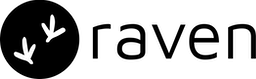Step 1. Account Setup
- If you do not have an account with ValueFirst yet, you will have to create an enterprise account by contacting their support here. If you choose an enterprise account, their support team will help you with the whole setup process. In brief, below are the steps that would be required -
- You would need a verified Facebook Business Manager account. To create a FB Business Manager account, refer to the Facebook’s guide on creating a business manager account and then verify your account.
- You will need a unique phone number and a display name to be registered with WhatsApp.
- Fill your Business details in Gupshup. They will then create a WA business account with Facebook, which may take upto 7 days.
- Next, you need to approve Gupshup to send messages from your WhatsApp business account on behalf of your business. Check how to approve this request.
Step 2. ValueFirst Integration in Raven
| Keys | Details |
|---|---|
Username | Account number provided by Enterprise SMS ValueFirst. |
Password | Password provided by ValueFirst for authentication of username .The password must be the same as used to log on to the Enterprise SMS ValueFirst website. |
From | Phone number with country code or name. The Sender should be approved from WhatsApp. |
Step 3. Delivery Reports
Follow the steps to setup delivery reports: There is no additional configuration required to setup delivery reports. Raven manages the delivery callback internally for ValueFirst.Raven supports sending both Session messaging (User initiated) and Template
messaging (Business initiated). Support for handling incoming messages for
session messaging is coming soon.
Advanced
IP Whitelisting You can control access by specifying Raven’s IP address, or make sure Raven’s IP addresses are whitelisted and not blocked. IPs: 65.2.109.100, 65.2.58.233Links
If you are facing issues with this integration or find something missing, please
write to us at support@ravenapp.dev.