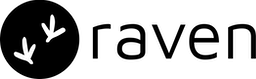REQUESTED | The request has been received by Raven. If the request is valid, Raven will send the notification to the provider integration |
ACCEPTED | The request was successfully sent to the provider integration and Raven received a 200 OK response from them. |
DELIVERED | The notification was successfully delivered to the user. |
FAILED | The notification failed to deliver to the user. This could happen in the following cases- 1. Request to the provider integration failed. 2. Provider was not able to deliver the notification to the user. |
ERROR | The request sent to Raven is invalid. This could happen 1. If the user mobile is invalid or empty. 2. Template is incorrect. 3. User has opted-out of SMS. |