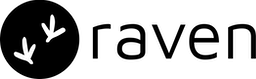- Account permissions
- App permissions
User Roles (Account)
An account role allows permissions for actions at Account level like invite members, edit account details, billing etc. An account has 2 roles :- Owner - This role allows users to have complete control over the account and app permissions.
- Member - This role allows only read permissions for actions at Account level. A member can be an admin/ editor/ viewer for multiple apps (discussed below)
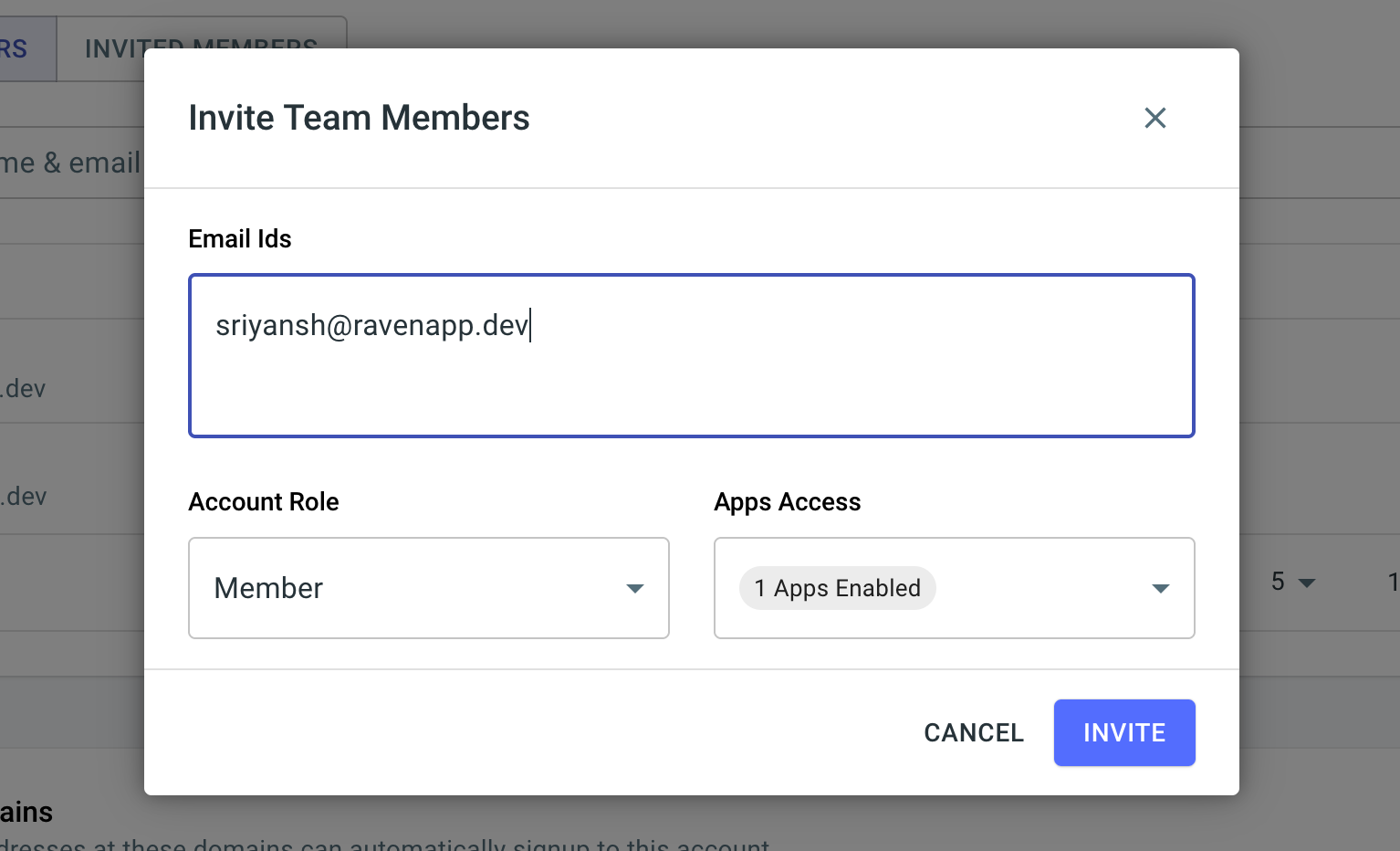
User Roles (App)
An app Role allows permissions for actions at App level like viewing/editing logs, metrics, event, providers and inviting members to that app.- Admin - A user with Admin permissions in an app has complete control over the app and also can invite new members to that app.
- Editor - A user with Editor permissions in an app can edit events/ providers in an app but cannot invite members to that app.
- Viewer - A user with Viewer permissions has access to only view data on that app.
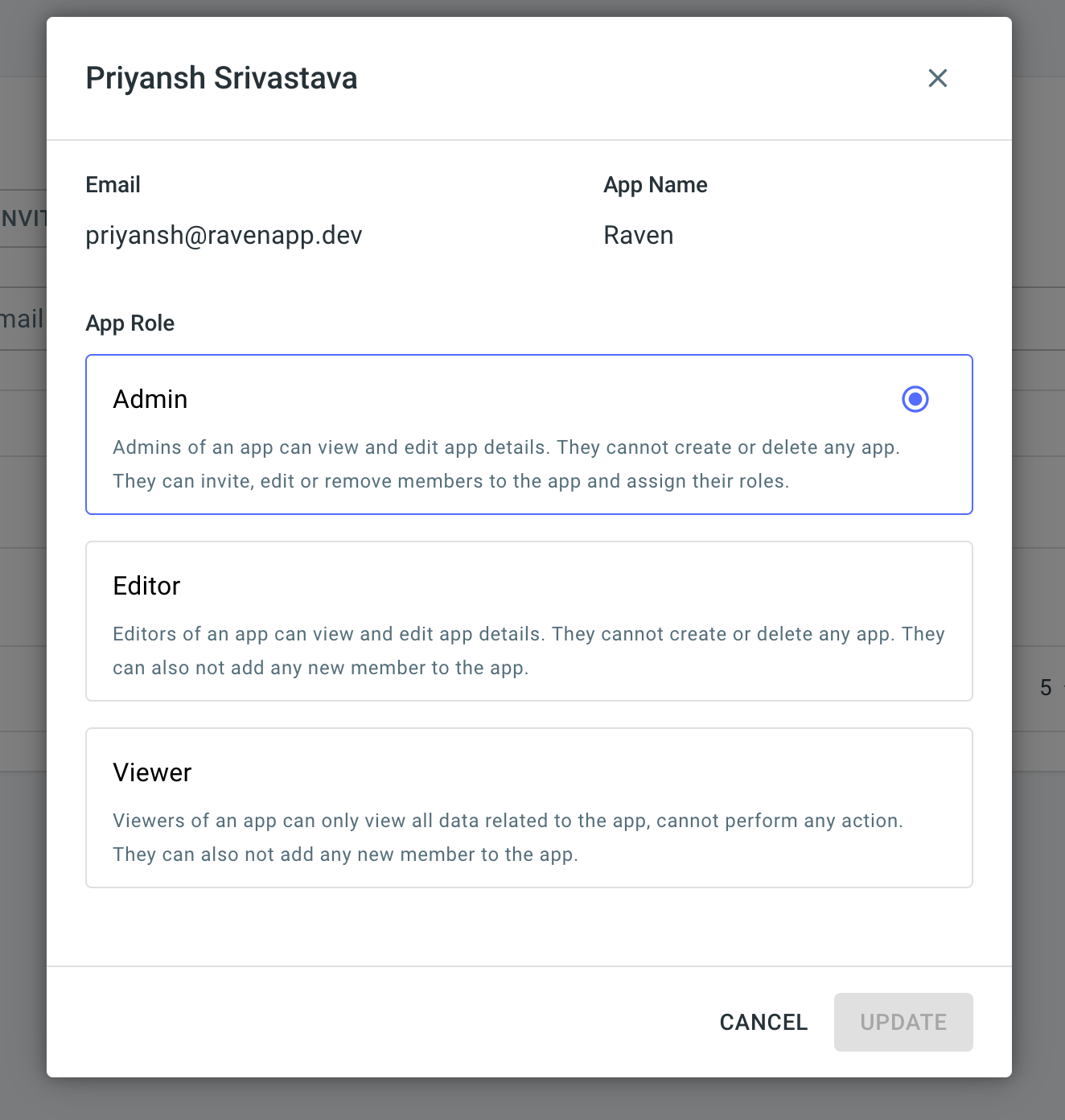
App Privacy Access
An App can have public or private access. This helps you to control who can access the apps.- Public: This allows all the members of that account to access this app.
- Private: This allows only members invited to that app to access the app.
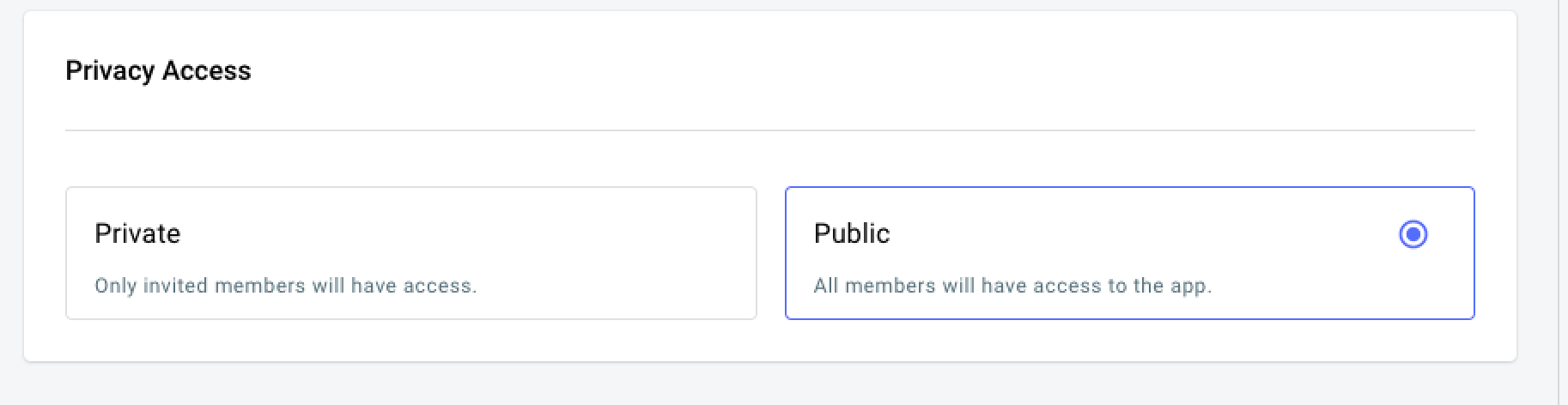
| Account level Role | App Level Role | Invite new members to account | Invite new members to app | Can edit App Invitations and App Members | Can edit Account Invitations and Account Members |
|---|---|---|---|---|---|
| Owner | Admin | ✅ | ✅ | ✅ | ✅ |
| Member | Admin | ❌ | ✅ | ✅ | ❌ |
| Member | Editor | ❌ | ❌ | ❌ | ❌ |
| Member | Viewer | ❌ | ❌ | ❌ | ❌ |
| Public Apps | Private Apps | |
|---|---|---|
| Enterprise | ✅ | ✅ |
| Startup | ✅ | ❌ |