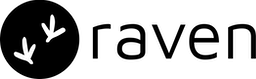⭐ Terminologies
App
Apps contain all your notification data in one place. You can create multiple
apps as per your use-case like a Merchant and Customer app or a Production and
Staging app. Check Apps doc for more details.
Integrations
To send notifications to a channel, you need to integrate various providers in
your platform like Twilio, MessageBird, Firebase etc. Raven has already
integrated all of these channel providers for you. This reduces any effort in
getting started with your channel. Check our Integration doc for more details.
Events
Events define which notifications to send, what should the content be and how
they would be sent. You can configure all the details on the dashboard without
having to write a single line of code. Check our Events doc for more details.
Users
You can create users on Raven and manage their preferences. Although optional,
this can help you send notifications on the best channel based on user
preferences. Check our Users doc for more details.
Logs & Metrics
You can track and monitor all notifications sent by Raven. We track the status
reports from the providers and update the logs. This helps easily analyse
issues. Metrics gives you an overview of the notifications being sent like
delivery rates, latencies etc. Check our Logs & Metrics doc for more details.