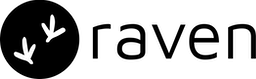Step 1. Account Setup
If you do not have an account with Twilio yet, create an account here. The setup will also guide you to get a phone number to send SMS.Step 2. Twilio Integration in Raven
Step 3. Delivery Reports
There is no additional configuration required to setup delivery reports. Raven manages the delivery callback internally for Twilio.Advanced
Send additional parameters to Twilio Raven sends the fields present in the SMS template to Twilio by default. To send additional fields, please check our Override doc. IP Whitelisting You can control access by specifying Raven’s IP address, or make sure Raven’s IP addresses are whitelisted and not blocked. IPs: 65.2.109.100, 65.2.58.233Links
If you are facing issues with this integration or find something
missing, please write to us at support@ravenapp.dev