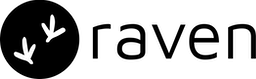Step 1. Account Setup
If you do not have an account with 2Factor yet, you can easily create an account here**. To be able to send bulk sms to your clients, as per new TRAI regulations you also need to register on the DLT platform. Follow the steps to register on DLT platform here (or 2 factor link here) Once you have registered yourself on DLT and created a 2Factor account, you can then add 2Factor Provider in Raven.If you are sending SMSs in India, TRAI has mandated to register their
business, headers (sender IDs), and templates on any of the DLT platforms.
Step 2. 2Factor Integration in Raven
In the provider form in Raven for 2Factor, you need to fill the following values | Key | Details | | ------------- | -------------------------------------------------------------------------------------------------------------------------------------------------------------------------------------------------------------------------------------------------------------------------------------------------------- | | | Api Key | If you are signed up in 2Factor.in, you can get your api key here | | Sender Id | It has to be a preconfigured 6 characters alphabetical sender id for the enterprise account. The Sender ID should be linked with the SMS template as registered on DLT portal. Learn more about DLT Sender Id here. Use ‘Request Sender Id’ option provided under Addon Services >> Transactional SMS >> Request Sender Id. For transactions messages See here. For OTP messages see here | | Route | Applicable only for SMSes sent by Indian businesses to Indian destination numbers. Use the route type specified when registering your templates. Possible values: Transactional, OTP, Promotional. | | DLT Entity ID | Applicable only for SMS sent by Indian businesses to Indian destination numbers. Your Entity Id as registered on DLT (Distributed Ledger Technology) portal of operators in India. This is mandatory to be passed in API or configured on Dashboard for SMSes towards Indian destination. Read more here. If you have set up your DLT Management Portal on 2Factor, you can check here as well |Step 3. Delivery Reports
2Factor provides you with an option to set a callback URl, which is hit by 2Factor system, to acknowledge the status of sent sms. 2Factor Transactional SMS API supports upto 3 callback URLs for receiving SMS delivery reports in Realtime. Callback URL can be set using Manage Services option provided in control panel.For transactional sms here, for sms otp here Advanced For some additional references, refere here🔗 Links
If you are facing issues with this integration or find something missing,
please write to us at [email protected]