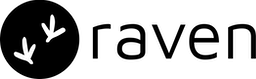Setup
Step 1. Add Integration
- In the dashboard, Integrations > In-app > Raven, setup the integration by adding the integration name.
Step 2. Generate a unique signature for every user
- To allow Raven to fetch the notification details for a user, Raven needs a unique signature for every user. This can be done by generating a hash of the userId signed with the Raven API Key.
- Since this signature requires Raven API key, it is highly recommended to create a backend API that generates the hash and sends to the frontend. Following example shows how to generate a HMAC-SHA256 Signature (hash of your userId signed with your Raven API Key) in Java -
- Add this dependency to
pom.xmlfor using HmacUtils to generate signature
pom.xml
- You can generate the signature on login and pass to the SDK on initialization.
- For testing purposes, use the free HMAC-SHA256 hash generator tool. Pass the text as the user identifier and the secret key as your Raven API key.